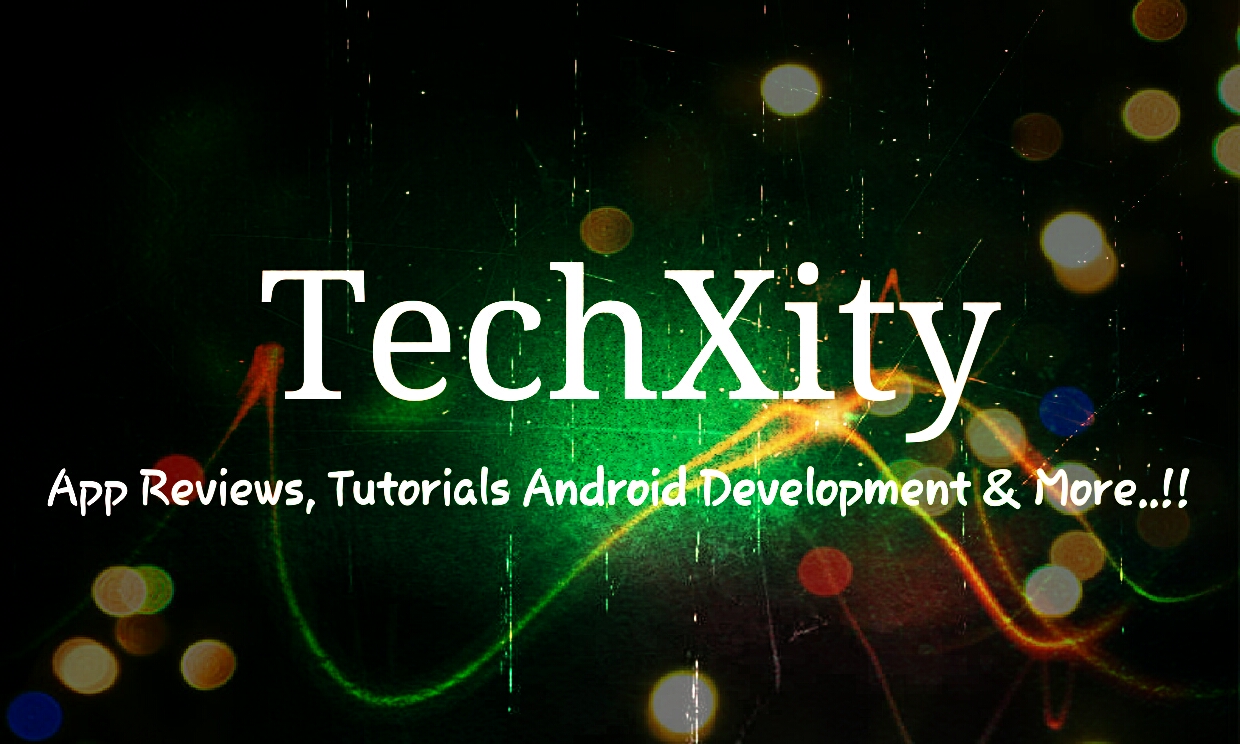Hello techxityans
Today i brought you the trick by which you cqn easily get back to your old whatsapp user interface and old satatus feature
After the update to latest version of whatsapp the status function has gone completly and the contacts also got hidden
Now to go back to old whatsapp just follow the steps
There are two methods
Method 1-
- Download GB Whatsapp
- Open it up and open menu then select GB settings
- Scroll dpwn and find Old Ui the click on it
After that GB whatsapp will restart and Old user interface with status feature and contacts tab will be added back
Method 2-
Download the offcial old version of Whatsapp which has everything
Then just install it and enjoy old whatsapp status and contacts
Visit again.. 🙂