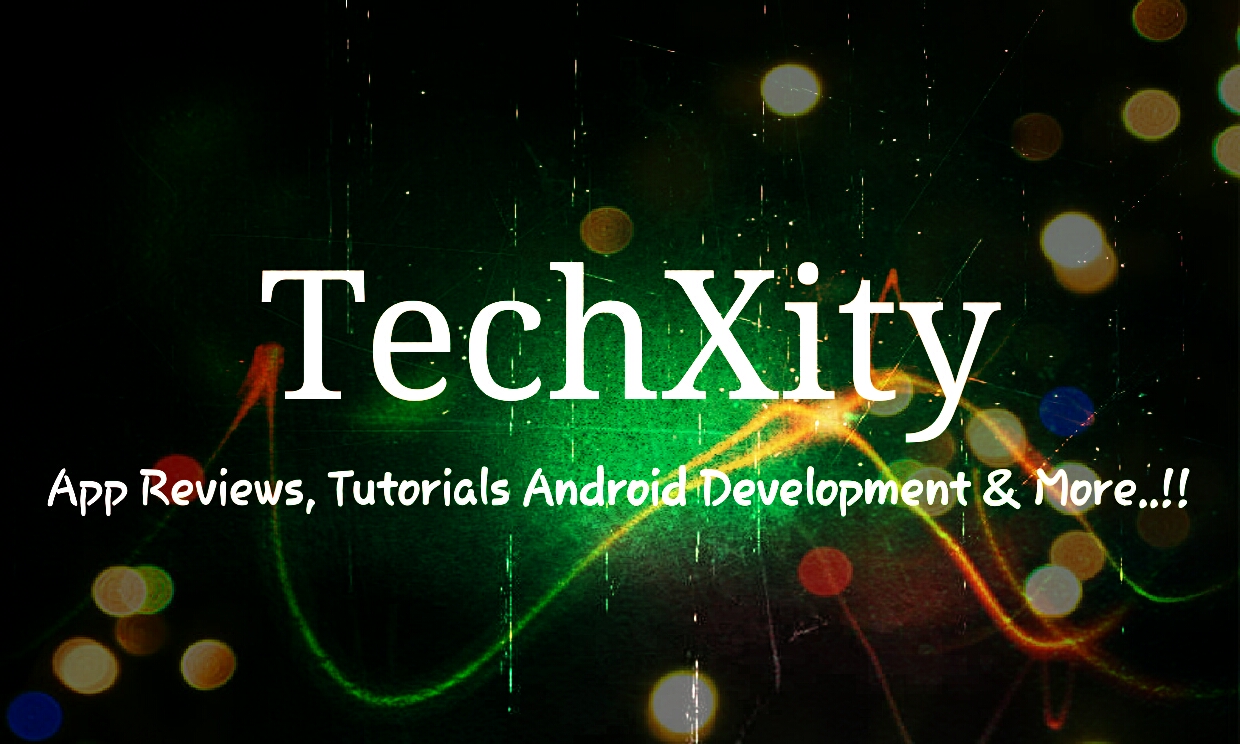Hey friends welcome to techxity
..today i brought you the ultimate trick to get Notification LED on any android device so without any delay lets just start..
Required thinks
- A android device :p
- Root enabled
- Exposed framework installed
- Gravity box installed
- Navigation keys with back light or backlit
Steps
- Go to menu :p
- Go to gravity box and open it then click on Display tweaks
- Scroll down and find button backlight notification
- Then enable it
Now if any notification arrives you can see the navigation leds are blinking
Thats it friends if you find any problem then plz comment orsee this video created by me –